DeepCura API Quickstart Guide
Welcome to DeepCura! This quickstart guide will help you get started with DeepCura's powerful audio transcription API, allowing you to make your first API call and begin exploring the possibilities of generating extremely accurate medical transcriptions and notes via text prompts—all at once.
Step 1: Sign Up and Get Your API Key
- Visit the DeepCura Sign-Up Page.
- Create your account and log in.
- Navigate to your settings in the bottom right to retrieve your API key.
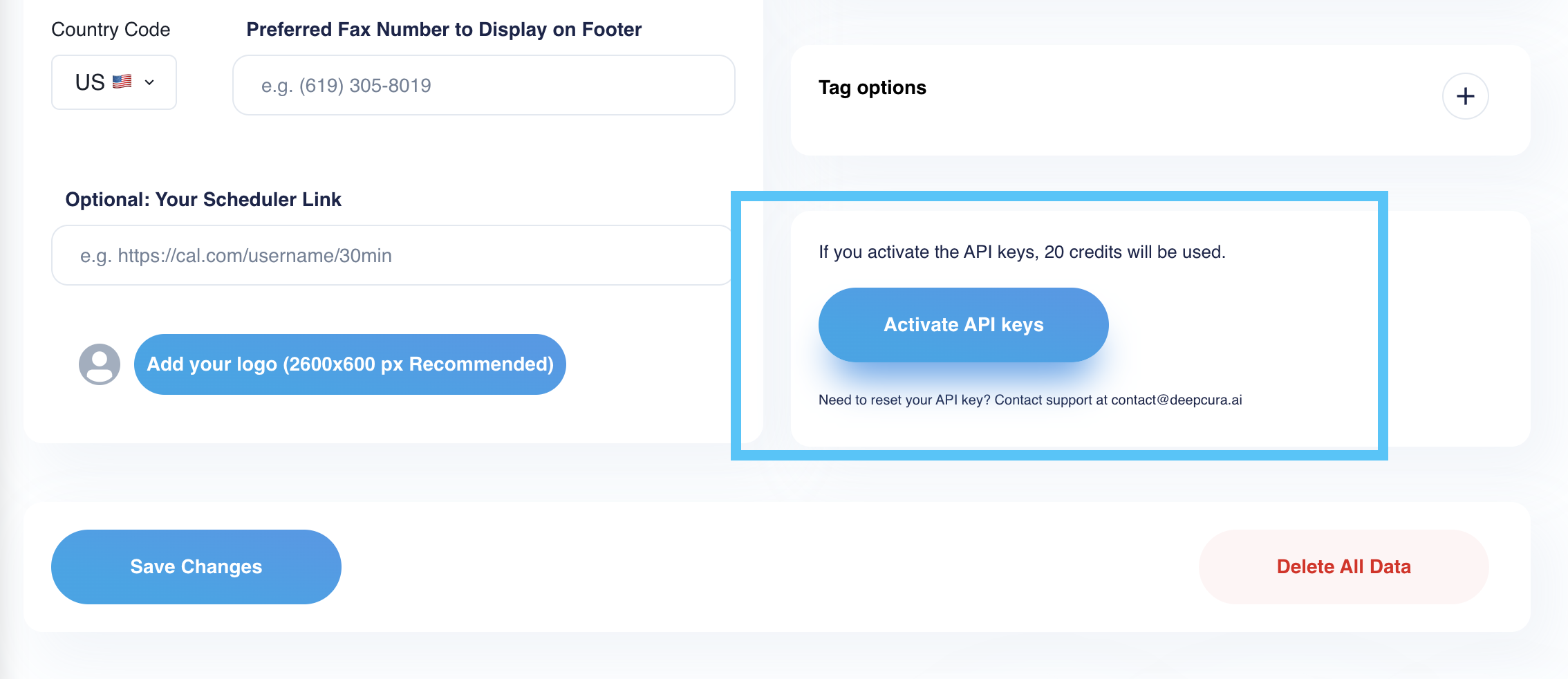
Your API key is required to authenticate all API requests.
Step 2: Make Your First API Request
Let's start by making a simple request to the DeepCura API to upload an audio file for transcription and clinical note generation.
Uploading an Audio File
Use the following curl command to upload an audio file:
curl -X POST \
https://api.deepcura.ai/api/v1/transcripts/upload_audio_file \
-H 'Content-Type: multipart/form-data' \
-H 'x-api-key: YOUR_API_KEY' \
-F 'file=@/path_to_your_audio_file/audio_file.mp3'\
-F 'text=Generate a soap note from the provided transcript'file: The audio file you wish to upload for transcription. Replace/path/to/your/audio_file.wav/path/to/your/audio_file.wavtext: (Optional) A text prompt to guide the transcription and note generation.
Streamed Response Example
"STREAM:
SOAP Note
Subjective:
Mr. Jones reports recurrent back pain, triggered by movement, stemming from a 3-year-old work injury. He discontinued physical therapy due to cost and inconvenience. Tramadol helped but was expensive.
Objective:
- Mild discomfort observed. No new diagnostics.
Assessment:
Chronic lower back pain worsened by movement. Physical therapy and Tramadol were effective but cost-prohibitive.
Plan:
1. Use a heating pad for short-term relief.
2. Explore alternative therapies such as yoga and Tai Chi.
3. Consider cheaper medication options.
4. Review insurance for cost-effective plans.
5. Follow-up next Tuesday.
Follow-Up:
Research alternative therapies and affordable medication options. Schedule follow-up phone call."
{
"id": "a04ffeb7-e56c-4efb-b7eb-3f6046ee339b",
"note": "SOAP Note\n\nSubjective: Mr. Jones reports recurrent back pain, triggered by movement, stemming from a 3-year-old work injury. He discontinued physical therapy due to cost and inconvenience. Tramadol helped but was expensive.\n\nObjective: Mild discomfort observed. No new diagnostics.\n\nAssessment: Chronic lower back pain worsened by movement. Physical therapy and Tramadol were effective but cost-prohibitive.\n\nPlan: 1. Use a heating pad for short-term relief. 2. Explore yoga, Tai Chi, and meditation. 3. Consider cheaper medication options. 4. Review insurance for cost-effective plans. 5. Follow-up next Tuesday.\n\nFollow-Up: Research alternative therapies and affordable medication options. Schedule follow-up call.",
"transcript": "--- Transcript: Speaker 1:\n[00:00:14 - 00:00:16] Hi, mister Jones. How are you?\n\nSpeaker 2:\n[00:00:16 - 00:00:17] I'm good, doctor Smith. Nice to see you... ---",
"createdAt": 1728728756
}
This response confirms that the audio file has been successfully processed and provides both the transcription and the generated clinical note.
Step 3: Customizing Your Request
You can enhance the transcription and note generation by providing specific text prompts.
Using a Text Prompt
To travel to a specific date and time, use this curl command:
curl -X POST https://api.deepcura.ai/api/v1/transcripts/upload_audio_file \
-H "Content-Type: multipart/form-data" \
-H "x-api-key: YOUR_API_KEY" \
-F "file=@/path/to/your/audio_file.wav" \
-F "text=Please generate a detailed SOAP note focusing on the patient's back pain and treatment history."
text: A custom prompt to tailor the transcription and notes to your needs.
The API uses your prompt to generate a transcription and clinical note that emphasize the specified details.
Step 4: Understanding the Transcription and Notes
The DeepCura API provides both a transcript of the audio file and a structured clinical note.
Transcript Example
Speaker 1:
[00:00:14 - 00:00:16] Hi, Mr. Jones. How are you?
Speaker 2:
[00:00:16 - 00:00:17] I'm good, Dr. Smith. Nice to see you.
...
SOAP Note Example
**SOAP Note**
**Patient Name:** Mr. Jones
**Date of Visit:** [Insert Date]
---
**Subjective:**
- **Chief Complaint:** Recurrent back pain.
- **History of Present Illness:** Mr. Jones reports experiencing recurrent back pain since an on-the-job injury 3 years ago. He describes episodes of sudden pain that occur after bending or making certain movements. The pain has been manageable at times but recurs unexpectedly.
- **Previous Treatment:** Physical therapy (discontinued due to inconvenience and cost issues), short-term use of tramadol.
- **Current Concern:** Cost of ongoing treatment and therapy options.
- **Patient's Goals:** Seek alternative therapies that are cost-effective and do not interfere with work.
---
**Objective:**
- **General:** Patient appears in no acute distress.
- **Back Examination:** Not performed during this visit, will be assessed if needed in follow-up.
---
**Assessment:**
- Recurrent mechanical back pain
- Non-compliance with continued physical therapy
---
**Plan:**
1. **Non-Pharmacological Recommendations:**
- Use of heating pad for short-term pain relief.
- Explore alternative therapies such as yoga, Tai Chi, or meditation classes which might be more accessible and cost-effective.
2. **Pharmacological:**
- Avoid prescription medications for now.
- Consider generic options in the future if necessary.
3. **Insurance Consultation:**
- Discuss reviewing insurance options during open season for a more cost-effective plan.
4. **Follow-Up:**
- Office team to research alternative therapy options and costs.
- Schedule a follow-up phone call on Tuesday to review findings and discuss next steps.
**Follow-Up Phone Call Date:** [Insert Date for Tuesday]
---
**Provider:**
Dr. Smith
**Signature:**
[Provider’s Signature]
These outputs allow you to review the conversation and the corresponding clinical notes generated from the audio.
Step 5: Error Handling
Ensure you handle potential errors in your API requests.
Handling Validation Errors
If there's an issue with your request, such as a missing file or invalid API key, you'll receive a response like:
{
"detail": [
{
"loc": ["body", "file"],
"msg": "File is required",
"type": "value_error.missing"
}
]
}
Resolving Errors
{
"status": "Return successful",
"current_time": "2024-09-01T00:00:00Z"
}File is required: Ensure you include the audio file in your request.Invalid API Key: Verify that your API key is correct and active.
Step 6: Next Steps and Additional Resources
Now that you've successfully uploaded an audio file and received a transcription and clinical note, you can explore more advanced features.
- Hyper-Customization: Work directly with our clinical prompt engineers to automate your most complex clinical documentation.
- EHR Integration: Integrate the API into your electronic health record (EHR) system.
- Batch Processing: Upload multiple audio files for batch transcription.
- Language Support: Transcribe audio in multiple languages.
Congratulations!
You’ve completed your first medical transcription and note generation using the DeepCura API! Explore more advanced features in our documentation, join our community to connect with other healthcare professionals.